One of the popular platform updates was hiding the number of likes on IG posts. This caused a wide resonance among users. So, many people wonder how to hide their IG likes. Others are interested in how to see the hidden likes of others while remaining anonymous. In this guide, we will look at how to hide and how to see hidden likes on Instagram. Ready to discuss?
Why Are Likes Hidden On Instagram?
When IG decided to remove like counts a few years ago (though they never completely removed likes themselves), it seemed strange. Likes have become an integral part of social media. It helps to measure engagement. It’s a way to show appreciation for content.
Why hide the numbers? This was an attempt to promote a healthier online environment. It was an experiment to reduce social pressure. Users can now post without worrying about how many likes they’ll get. The focus shifts to content and engagement, rather than numbers.
Why are likes hidden on Instagram? It’s no secret that hiding likes can improve your relationship with social media. Many users feel pressured to constantly chase likes, especially when comparing their posts to those that are getting more attention. While some can handle this pressure easily, for others it can be stressful. However, some users prefer to see the number of likes. There are still ways to view them without being noticed, and this pleases many. How to see hidden likes on Instagram?
How To Hide Your Likes On Instagram
Are you about to share a new photo or video and want to keep the like count private? Follow these steps before your post is published:
Start creating your post as usual.
- Once you reach the caption screen, scroll down to the Advanced Settings section at the bottom.
- Toggle the hide-like count option.
How to hide your likes on Instagram when a post has already been published?
- Go to your post.
- Click the three dots in the top right corner (where you would normally delete or archive).
- Select Hide Like Count.
That’s it! Now you know how to hide your likes from others on Insta!
How To See Someone’s Hidden Likes On Instagram
Want to view someone’s hidden Instagram likes anonymously? There is no direct way to see them. However, there are a few methods you can try.
Check Engagement Through Comments
The number of likes may be hidden, but you can still view comments on posts. Seeing who comments and how often can give you an idea of how popular a post is.
Use Peekviewer
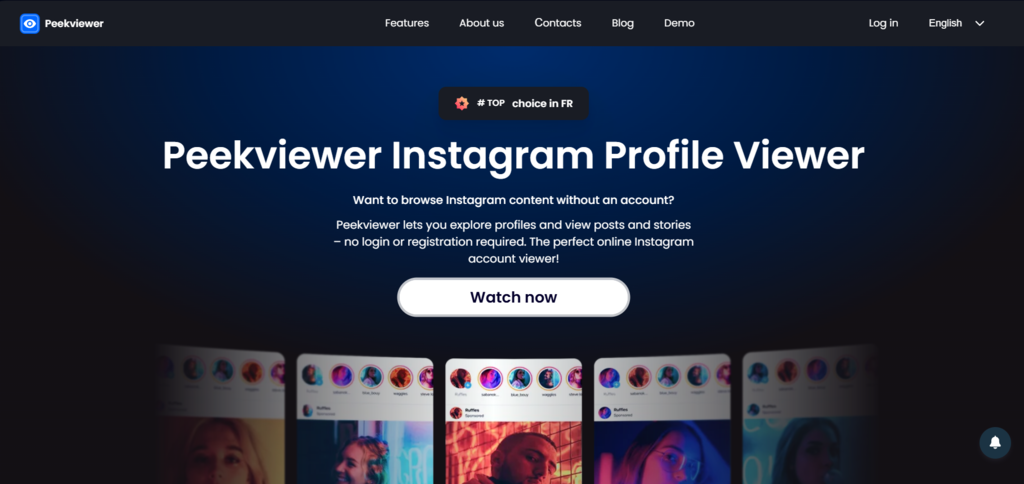
When the like count is hidden, only the person who posted the post and those who liked the content can see the number. You won’t be able to check the hidden like count through the app itself. However, there is an option! So, are you wondering how to see hidden likes on Instagram? Peekviewer offers a convenient solution. The person will never know that you are tracking their likes. This ensures that your privacy is maintained. The tool makes it easy to track Instagram accounts anonymously, including private profiles. You don’t need to download or install any app. It works directly online, on all operating systems.
One of the key benefits of Peekviewer Instagram viewer is its ability to track activity covertly, even on private profiles. View someone’s likes, as well as stories, posts, videos, comments, and notifications for tagged photos, hot likes and follower lists. Easily get the activity information of the account you are following. Even if you are blocked, you will still see the account activity. Also, you can watch multiple profiles at the same time. However, please note that the tool does not allow you to access private messages. Use on the go, just go to your phone! Also, you can use it at home, computer. It is a public and private IG viewer with superpowers that you will love! Now you know how to see someone’s hidden likes on Instagram!

Peekviewer
Very simple in use
Very simple in use, understandable instructions, and good design. Not even talking about the features, I'm still amazed at how they manage to go into those private profiles without breaking any rules. Good Job, guys!
The best remote Instagram Tracker
I was amazed that I was able to view a private instagram account through this app although there was just some delay. It‘s really the best remote Instagram Tracker.
Still says pending for private…
Still says pending for private profile…days after purchase.
Benefits
Here’s why using Peekviewer is so advantageous:
- View Content Anonymously: Access content from both public and private accounts without following or leaving any trace. Your activity stays completely invisible, so the account owner will never know you’ve viewed their stories or posts.
- Cross-Device Compatibility: this Instagram post viewer works seamlessly on all devices, and it’s both safe and easy to use.
- High-Quality Content: View and download photos or videos of excellent quality. All content is saved securely in the cloud for up to 3 months.
- Notifications & Multiple Accounts: Get notified about all activity of the accounts you follow, and track several accounts simultaneously.
- No Instagram Registration Required: You can access content without registering on Instagram—even if you’ve been blocked or restricted by the user. The tool ensures complete privacy.
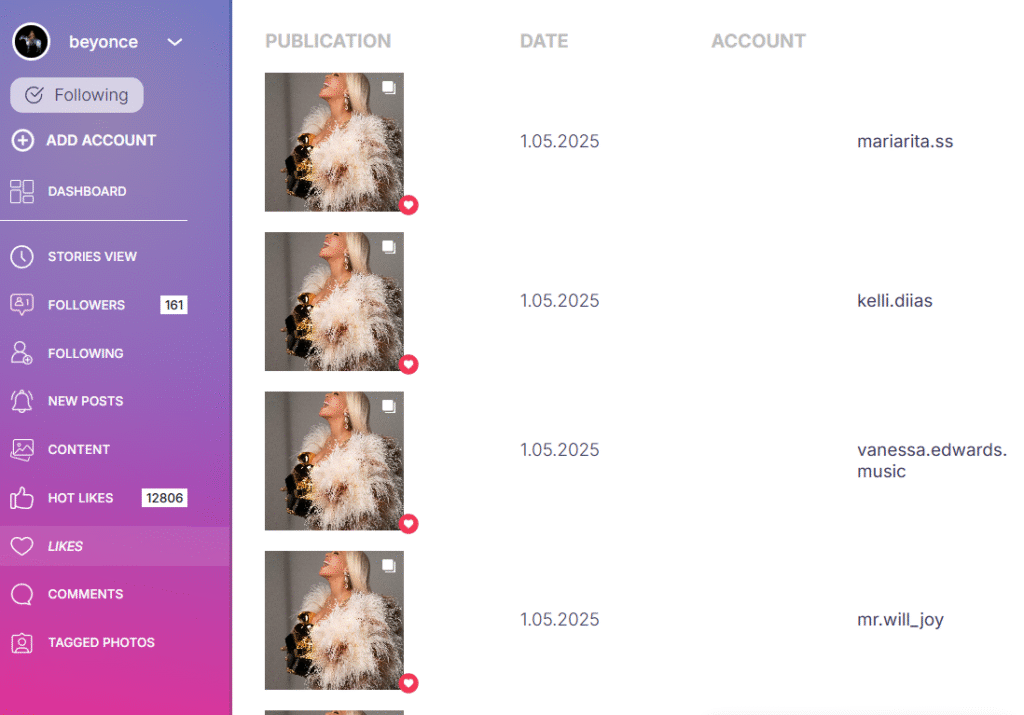
How to Use Peekviewer
Want to see someone’s hidden likes on IG? Want to browse Insta anonymously? It’s quick and easy! Here’s how:
- Visit the website and click “Try Now.”
- Choose a public or private account and click “Next.”
- Sign up using your email or Google account.
- Choose the pricing plan that suits you best.
- Start browsing private content and select the stories and videos you want to download.
Enjoy browsing and downloading Instagram content discreetly without alerting the account owner.
Conclusion
You just get to know how to hide your likes from others on Instagram. Instagram offers hide-like counters to create a more comfortable environment for users. However, the platform still provides options to control how likes are displayed. If you are hoping to see hidden likes on other people’s posts, there is no official way to do it anonymously. But now you know about the most interesting workarounds. As you can see, the best option is to use an app that has earned trust. Peekviewer will allow you to easily view hidden likes and enjoy complete freedom! Your curiosity will remain hidden. So, are you ready to get started?
FAQ
IG hides likes to encourage users to focus on content quality and reduce the social pressure of getting likes. This is aimed at promoting mental well-being and improving the overall user experience.
Yes, you can hide likes on all your future posts by changing the settings in your app. You can also hide likes on individual posts.
Instagram does not provide an official way to view hidden likes on posts without the user knowing. But there are workarounds!
Instagram does not currently allow you to hide likes from specific users. You can only hide likes from everyone or no one at all.
Insta may change its features based on user feedback and trends. However, for now, the hide likes feature remains in place as part of an ongoing effort to reduce online pressure.



