When you restrict someone on Instagram, you limit their ability to interact with you without fully blocking them. So, what does restricting someone on Instagram do? Here’s what happens:
- Their comments on your posts will only be visible to them unless you choose to make them public.
- Any messages they send go straight to your “message requests,” and you won’t receive a notification.
- They won’t be able to see when you’re online or if you’ve read their messages.
Being restricted on Instagram is a quiet, stress-free way to manage unwanted interactions. Check out our comprehensive guide to learn how to utilize this feature and discover how to use the private Instagram viewer, Peekviewer, for an anonymous viewing experience.
What Does Restricting Someone on Instagram Do?
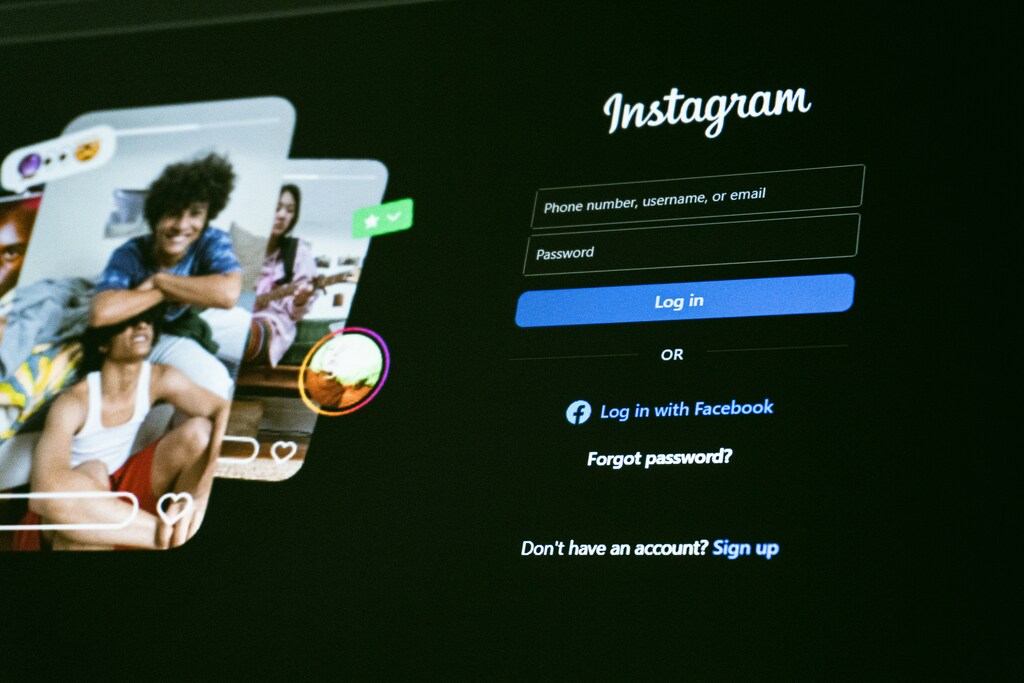
Restricting on Instagram is a privacy tool that gives you more control over who can interact with you, without the need to block or unfollow them. It’s designed for situations where you want to quietly set boundaries without causing drama or confrontation.
So, what happens when you restrict someone on Instagram?
- Comments are hidden: Restricted users can still leave comments on your posts, but those comments will only be visible to them. You can choose to approve the comment so others can see it or hide somebody’s comment entirely. This helps you filter out negative or spammy comments before they appear publicly.
- Messages move to requests: Any direct messages they send will go straight to your “message requests” folder. You won’t receive alerts, and the person won’t know whether you’ve read their message or not. This helps you avoid unwanted conversations without completely blocking communication.
- Activity status hidden: Restricted users won’t be able to see when you’re online or if you’ve opened their messages. This makes it easier to avoid pressure to reply instantly.
- Discreet control: The person you restrict won’t get a notification about it. From their perspective, everything looks normal – they can still view your posts and stories if your account is public, but their ability to interact is limited.
- Easy to undo: Restriction isn’t permanent. You can unrestrict someone at any time from your settings or directly from their profile.
What Does It Mean to Restrict Someone on Instagram?

Essentially, restricting on Instagram allows you to control how people interact with you. Unlike blocking, which can feel extreme, or unfollowing, which is very noticeable, restricting on IG quietly limits how someone can engage with you. Instagram introduced this feature to help users feel safe, comfortable, and in control of their online experience.
Short answer to “What does restrict mean on Instagram?” When you restrict someone, you’re telling Instagram: “I don’t want this person to bother me, but I also don’t want them to know I’ve set boundaries.”
But what does restricting someone on Instagram do, and how can it be useful? Here are some example scenarios where restricting can help:
- Dealing with trolls: If strangers leave rude or spammy comments, you can restrict them so their negativity is never displayed publicly.
- Annoying ex-partners: Maybe you don’t want to block your ex completely, but you also don’t want them constantly commenting or checking when you’re online. Restricting makes their interactions invisible to others and hides your activity.
- Classmates or coworkers who bully you: If someone from school or work uses Instagram to make fun of you or embarrass you, restriction lets you silence them without alerting them.
- Managing acquaintances: Sometimes people you know in real life overshare, gossip, or cross personal boundaries online. Restrictions help you maintain politeness while protecting your space.
- Protecting privacy: You might want to stay connected with certain people, but you don’t want them to see when you’re online or know you’ve read their messages.
- Avoiding confrontation: Blocking can create tension, especially in small social circles. Restriction is subtle, so the other person doesn’t feel rejected.
- Workplace boundaries: If colleagues or even a boss follow you, you can restrict them to keep your professional and personal life separate.
Restricting on Instagram: How It Works Step-by-Step
There are several ways to restrict someone on Instagram, depending on your location within the app. Here’s how it works:
1. Restrict from a profile
- Open the person’s profile page.
- Tap the menu button in the top right corner.
- Select the option that says “Restrict.”
2. Restrict from a comment
- Find the comment the person has left on your post.
- Press and hold the comment until options appear.
- Choose “Restrict” to limit their interaction.
3. Restrict from settings
- Go to your account settings.
- Open the Privacy section.
- Select Restricted Accounts.
- Search for the person’s name and add them to the list.
4. How to unrestrict
- Visit the same profile or go back into your privacy settings.
- Choose the option “Unrestrict.”
- The account will return to normal interaction.
Will Someone Know If I Restrict Them on Instagram?
A common question is whether somebody will know if you restrict them on Instagram. The short answer is no – Instagram does not notify them.
They can still see your posts and leave comments, but the comments will only be visible to them unless you approve them. Their messages go to your request folder, and they won’t know whether you’ve read them. This allows for a quiet way to manage interactions while staying online in the Instagram app.
Restricted on Instagram: Restrict vs. Block vs. Mute
It’s important to understand what does restricting someone on Instagram do and how it compares to other privacy options:
| Feature | Restrict | Block | Mute |
| See posts | Yes | No | Yes |
| Comment | Hidden | No | Yes |
| Send DMs | Requests | No | Yes |
| Notified | No | No | No |
Restricting is best when you want subtle control, blocking is for cutting off contact completely, and muting is for hiding content without removing connections.
Peekviewer – Stay in Control with Anonymous Instagram Watching
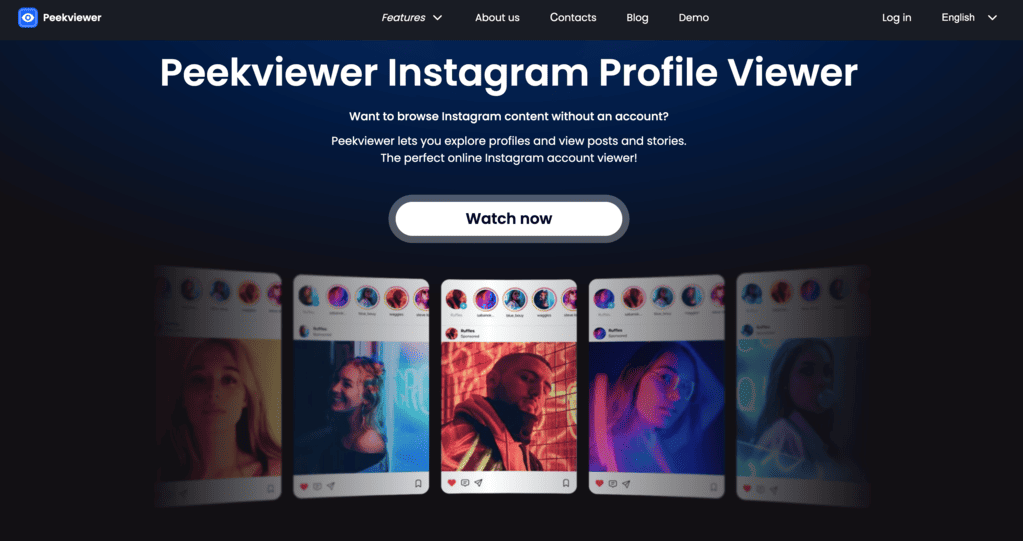
Being restricted on Instagram helps limit how someone interacts with you, but sometimes you might also want to view Instagram content without anyone knowing. That’s where Peekviewer comes in. With Peekviewer, you can view stories, reels, and profiles quietly, without alerting the person. It functions as a secret Instagram story viewer, ideal for maintaining privacy while keeping an eye on someone’s Instagram activity.
How to Use Peekviewer
- Go to the Peekviewer website.
- Choose a public or private Instagram account.
- Enter the Instagram username or paste the profile link.
- Add your email and select a suitable subscription plan.
Why Use Peekviewer?
Peekviewer is perfect for staying updated on Instagram activity without drawing attention. It gives you full access to private accounts, stories, reels, and posts while keeping your visits completely private. Plus, it’s easy to use, so no app installation or technical skills are required. Other benefits include:
- Completely private: You can view private photos, stories, and reels without anyone knowing.
- Access private accounts: Peekviewer lets you easily see content from private Instagram accounts, so you don’t miss out on anything, even if you’re not following them.
- Easy to use: The tool features a simple and clean interface, so you don’t need any technical skills or app installation to browse profiles, stories, reels, and comments with the Instagram comment viewer.
- Watch stories and videos: You can view all the content someone shares in one place, including posts, stories, and reels, helping you stay up-to-date with their activity.
- No alerts: Peekviewer allows you to check stories and videos quietly. The account owner won’t get any notifications, so you stay completely unnoticed.
- Save and download: You can download and save photos and videos in high quality for up to three months, allowing you to keep the content for later.
- Track likes and comments: Peekviewer lets you see who has liked or commented on posts, including older ones, so you can monitor interactions and engagement.
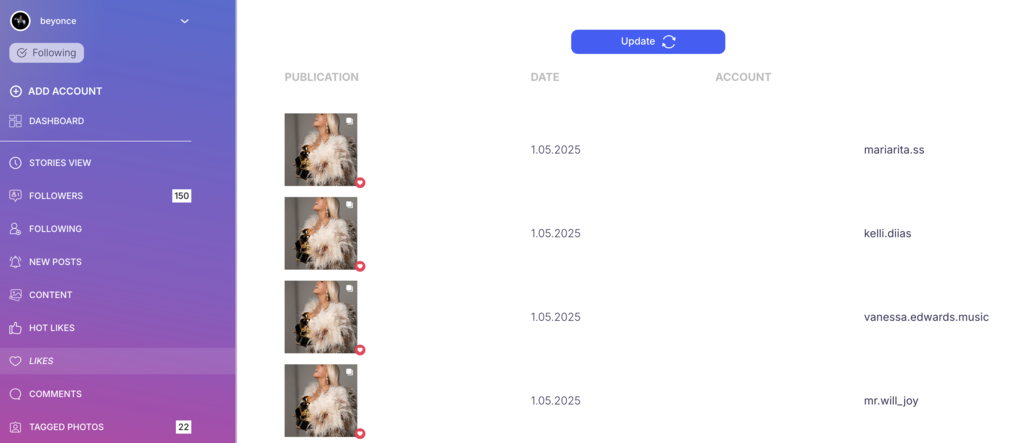
- Follow multiple accounts: With a subscription, you can monitor several profiles at the same time, keeping track of all the accounts you’re interested in.
- See follower lists: The tool can show you another user’s followers and who they’re following, helping you understand connections and networks.
- Safe and anonymous: You don’t need to log in to your Instagram account, so your privacy is fully protected while browsing.
Conclusion
In this article, you’ve learned what happens when you restrict someone on Instagram. Restricting lets you manage interactions without awkwardness: comments are hidden, messages go to requests, and they won’t see when you’re online.
With Peekviewer, you can also view profiles, stories, reels, and even deleted posts using the Instagram deleted posts viewer from private accounts completely unnoticed. You can track followers, view posts, and save content quietly. Using both tools together helps you stay in control and enjoy Instagram comfortably.
FAQ
It means limiting how someone can interact with you without blocking them. They can still see your posts if your account is public and send you messages, but their comments and messages are controlled, so you don’t have to deal with unwanted interactions.
When you restrict someone on Instagram, their comments are only visible to them unless you approve them. Their messages are sent to your request folder, and they can’t see when you’re online or if you’ve read their messages. This lets you quietly limit interactions while keeping them connected.
Nope! Instagram doesn’t tell them when you restrict them. They can still comment and message, but they won’t know anything has changed.
No. Restricted users can still view your stories if your account is set to public. If you want to hide stories from them, you’ll need to do that in your story settings.
No. Restricting doesn’t stop them from seeing your posts. It only controls how they interact with them.
When you restrict someone, their comments are only visible to them unless you approve them. This way, you can prevent unwanted or negative comments from being publicly displayed, while still maintaining control over your content.


