If you’ve ever searched “does Instagram have profile views” online, you’re not alone. It’s one of the most frequently asked questions about the app. With over a billion users sharing photos, reels, and stories, curiosity about Instagram profile views is huge. Everyone wants to know who has been checking their page recently.
In this article, we explain how to see profile views on Instagram, how to track your profile activity, and explore how trusted Instagram private profile viewer tools like Peekviewer can help you browse profiles safely and anonymously.
Key Takeaways: Instagram Profile Views
- Instagram doesn’t show profile visitors – You can’t see who viewed your profile, only general activity.
- Story views are visible – You can see the names of people who watched your Stories for up to 48 hours.
- Business accounts show numbers, not names – Insights display total profile visits, reach, and engagement, but never individual visitors.
- Third-party “profile viewer” apps are fake – They often give false data, risk your privacy, and can steal account info.
- Safe option for privacy – Tools like Peekviewer let you watch Stories, posts, and even private accounts anonymously without being detected.
What Are Instagram Profile Views?
Instagram profile views indicate the number of times someone has visited your profile. Unlike likes or comments, profile views don’t tell you exactly who looked, only the total number. For example, if a friend checks your profile multiple times, you won’t see their name, but the visit adds to your overall stat count. Profile views differ from other Instagram interaction types:
- Story views – You can see exactly who watched your Story for up to 48 hours. For instance, if 10 people view your Story about a new recipe, their names will appear.
- Reels views – Shows how many times your Reel was played, but not who watched it. For example, your funny 30-second Reel might get 500 plays, but you won’t know the viewers.
- Post likes and comments – Show exactly who liked or commented on your posts. For example, if your friend likes a photo of your dog, their name will appear.
People are curious about Instagram profile views because they offer insights into an individual’s engagement history. For influencers, businesses, or regular users, tracking activity helps identify which posts are popular and who is showing interest in your profile.
Does Instagram Have Profile Views?
The short answer: No. Instagram does not show Instagram profile views for individual users. Unlike LinkedIn, which allows you to see who has viewed your profile, Instagram keeps this information private. Even if someone looks at your profile multiple times, you won’t know.
Here’s what Instagram does show:
- Likes, comments, and shares – You can see exactly who interacted with your posts.
- Story viewers – Names of people who watched your Stories for up to 48 hours.
- Follower count and interactions – Shows how many people follow you and how they engage with your content.
How to See Profile Views on Instagram – Is It Possible?
You might be asking, “Can you see profile views on Instagram?” The truth is, Instagram doesn’t let you see exactly who visits your profile. But don’t worry. There are some clever lifehacks to get an idea of who’s checking out your page:
- Check your Story views – This is the most reliable trick. Stories show the usernames of everyone who watched them for up to 48 hours. If someone regularly watches your Stories, it’s a good sign that they’re interested in your profile as well.
- Switch to a Professional account – Business or creator accounts give you access to analytics that show:
- Total profile visits
- Website clicks
- Impressions and reach
- Look for repeated interactions – If someone likes or comments on multiple posts, they might also be visiting your profile frequently.
- Use engagement trends – Watching patterns like who often views your Reels, comments on Stories, or clicks on links can give clues about your most active followers.
So even though you can’t see exactly who visits your profile, these tips help you get a clearer idea of who’s paying attention. And to answer the big question, “Can people see profile views on Instagram?” The answer is still NO. Repeated appearances in your Story viewers can indicate who is likely checking your profile.
How to See Who Viewed Your Instagram Profile – Tracking Engagement
Business and creator accounts on Instagram can use Instagram Insights to track engagement and growth. Key analytics help you understand overall activity and provide valuable information on how to see who viewed your Instagram profile:
- Profile visit counts – This metric displays the total number of individuals who have visited your profile within a specified period. It helps understand the overall interest in your account and tracking growth trends. While it doesn’t reveal individual names, it can highlight spikes in activity after posting new content or running campaigns.
- Reach – Reach measures how many unique accounts have seen your posts, Reels, or Stories. Tracking reach helps you understand how far your content is spreading, identify which posts attract new viewers, and gauge audience engagement over time. Comparing reach across different types of content can guide your strategy and give clues about who viewed my Instagram content most often.
- Content interactions – Insights break down all forms of engagement, including likes, comments, shares, and saves for each post. Monitoring these interactions helps you see which content resonates most with your audience. Consistent high engagement may also indicate which followers are actively visiting your profile, even if individual names aren’t shown.
This is an effective way to learn how to check profile views on Instagram and measure the impact of your content, even if you don’t know exactly who has visited.
Instagram Guest Viewer – Does It Really Work?
Almost all third-party tools claiming to be Instagram guest viewer apps, showing who has visited your profile, are scams. Instagram’s API does not provide this data, so any tool promising to reveal profile visitors is misleading. Using these apps comes with serious risks:
- Phishing attempts – Many apps ask for your Instagram login credentials. Once entered, hackers can steal your username and password, potentially gaining full access to your account and personal information.
- Malware infections – Some apps may install harmful software on your device, including viruses, spyware, or ransomware. This can compromise your device’s security, slow down performance, or even lead to data theft.
- False data – Apps claiming to show profile visitors often display random or fake names. The “viewers” listed are usually generated by the app itself, meaning you cannot trust the information. This can mislead users into thinking someone is visiting their profile when, in fact, they are not.
- Privacy risks – Granting these apps access to your Instagram account or personal information can expose your data to third parties. Your messages, followers list, and other private information could be accessed or shared without your consent.
The safest way to browse Instagram anonymously is with tools that let you view Stories or Reels privately. These apps don’t claim to show Instagram profile views – they only allow you to watch content without being seen.
How to Check Instagram Secretly Without Being Detected as a Profile Viewer
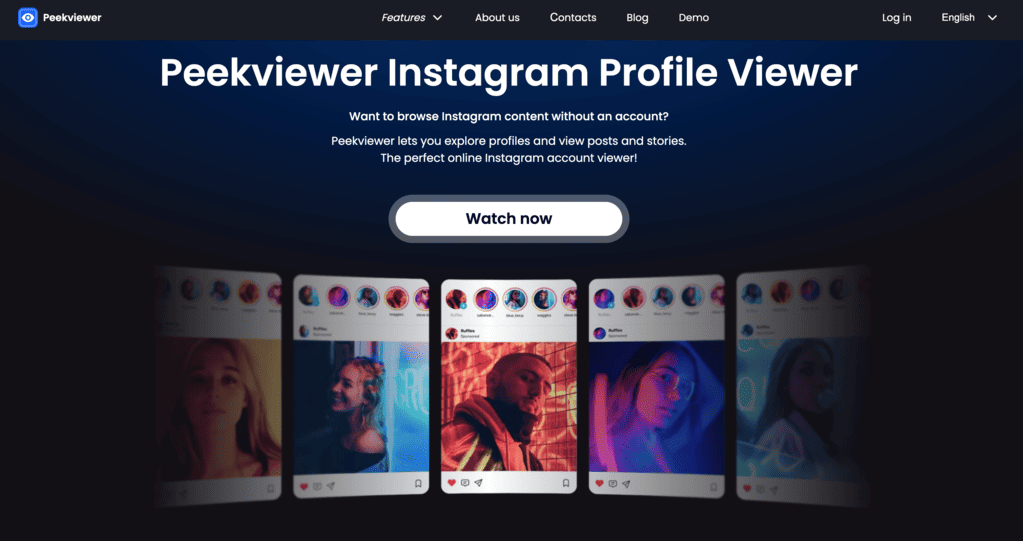
If you want a safe and reliable way to anonymously check Instagram profile views, Peekviewer is a great option. It works on any device, requires no login or download, and lets you view private Instagram accounts, see likes, comments, followers, and even blocked accounts – all without leaving any trace or mention of views.
How to Use Peekviewer
- Go to the official Peekviewer website.
- Choose whether the account is public or private.
- Enter the username or paste the profile link.
- Sign up with your email and pick a plan that fits your needs.
Main Features of Peekviewer
- View Private Profiles – Use Peekviewer as an Instagram post viewer to see posts, Reels, and content from private accounts without being detected.
- Fully Anonymous – Browse without logging in or notifying the account owner.
- Watch Private Stories – View Stories from private accounts without anyone knowing.
- Download Content – Save posts and stories in high quality for up to three months.
- Track Engagement – Check likes, comments, followers, and other interactions.
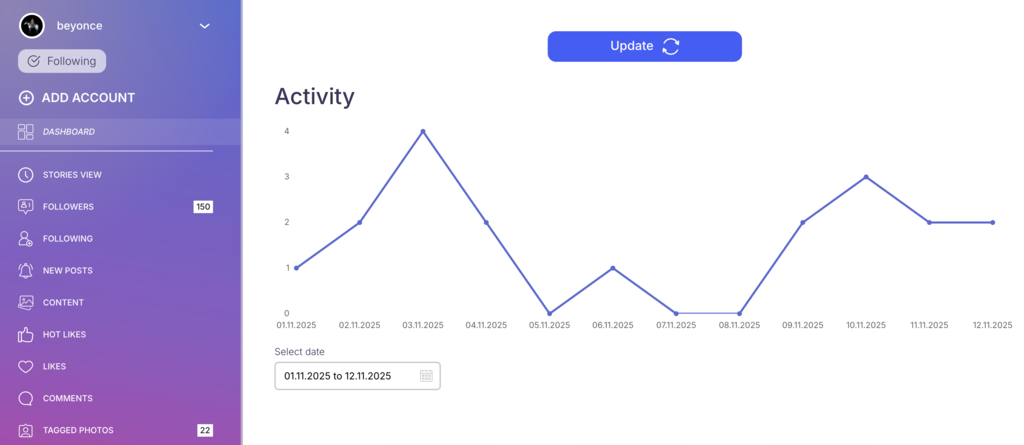
- Manage Multiple Accounts – Monitor as many Instagram accounts as you like.
- Free Demo – Test Peekviewer before choosing a paid plan.
Conclusion
So, does Instagram have profile views? The answer is no. Instagram does not show who visits your profile. While you can see Story views and business account analytics, these only show general engagement, not the names of visitors.
Can you see profile views on Instagram? Although many apps claim they can, these claims are fake. However, there’s a safe choice – Peekviewer, an Instagram story viewer that lets you check Instagram content privately without leaving any trace or showing your views. It’s simple to use, reliable, and gives you everything you need to track engagement safely.
FAQ
Instagram does not have a feature to turn on profile views, and it doesn't let you see exactly who visits your profile. You can only track engagement through likes, comments, shares, Story views, or Business Insights, which can help you get an idea of how to see who looks at your Instagram.
No, Instagram does not notify users when someone views their profile. You will only see notifications for interactions such as likes, comments, shares, or Story views. This is part of Instagram's design to protect privacy and encourage open browsing.
No, even with the 2025 update, Instagram still does not reveal who visits your profile. The update may include new features or engagement metrics, but profile views remain private.
No, Business or Creator Insights only provide overall numbers like total profile visits, reach, impressions, and engagement rates. They do not show the names of individual visitors. These metrics help track performance and audience interest without compromising user privacy.



