Many Instagram users ask: “Does Instagram notify when you screenshot content, especially screenshotting Instagram stories?” The answer is mostly no. You can screenshot posts, Reels, and Stories freely without alerting the other person. The only time Instagram sends a notification is when you capture disappearing photos or videos sent via direct messages.
In this article, we’ll explain when Instagram notifies users about screenshots, the differences between Stories, posts, and DMs, and how to save content securely and privately. We’ll also introduce Peekviewer, an Instagram profile viewer that allows you to view and download Instagram content safely.
Reasons People Screenshot Instagram Story and Other Content

People screenshot Instagram content for various reasons, depending on their individual needs and interests. Some common motivations include:
- Saving memories: Instagram is often a platform for capturing personal moments, such as family gatherings, vacations, or special events. Screenshotting allows users to preserve these moments outside the app. For example, remember a funny trip with friends, a family celebration, or a beautiful sunset from a recent vacation.
- Sharing funny content: Memes, jokes, or viral videos are some of the most popular things to screenshot. Screenshots enable you to share humorous posts with friends or in group chats quickly. You might capture a relatable meme about work, a funny pet video, or a humorous trend you want to show someone.
- Keeping receipts: Sometimes users need proof of interactions, such as comments, offers, or conversations, to document their activities. Screenshots serve as a reliable reference for deals, confirmations, or messages. For example, you might screenshot a special promotion at a local café, a confirmation from an online order, or an interesting reply to your comment on a post.
- Inspiration for later: Many users save content that inspires them for fashion, travel, or lifestyle ideas. Screenshots can be used to remember outfit ideas for parties or events, recipes you want to try later, cool cafés or restaurants to visit, or travel destinations you’d like to explore. For instance, you might capture a chic outfit someone wore to a party, a creative recipe from a foodie account, or a trendy coffee spot in your city.
- Creative projects or hobbies: Some users screenshot content for personal projects or hobbies, such as home décor ideas, artwork, or fitness routines. This allows you to revisit these ideas whenever you want, without having to search Instagram again.
Can People See If You Screenshot Their Instagram Story?
Many IG users wonder: can people see if you screenshot their Instagram Story? For most Stories, the IG app does not show or tell users when someone is taking a screenshot. This means you can save regular Stories for personal reference, inspiration, or sharing with friends without the other person knowing.
The only exception is disappearing photos or videos in DMs. If someone is taking a screenshot of these temporary messages, the app will notify the sender. This ensures the sender knows what happens to their content, keeping IG users informed.
For standard Stories, Highlights, and posts, there is no notification system for screenshots. Content creators cannot see who has taken a screenshot, making it safe to save posts, whether it’s a funny meme, a travel photo, a recipe, or an outfit idea.
While Instagram doesn’t reveal who screenshots your Stories, you can still see who viewed your content, replied, or interacted with polls, stickers, or other features. This provides creators with useful information about engagement without revealing individual screenshot activity.
Does Instagram Show When You Screenshot a Post, Reel, or Profile?
A common question is, “Does Instagram show when you screenshot a post, Reel, or profile?” Here’s what you need to know:
- Posts: Instagram does not notify users if someone screenshots their regular photo or video posts. You can save your favorite posts for reference, inspiration, or to revisit later. For example, you might screenshot a travel photo to plan your own trip, a recipe shared by a food blogger, or a stylish outfit idea for an upcoming event.
- Reels: Short videos, also known as Reels, can be screenshotted without notifying the creator. Users often capture Reels to save entertaining clips, tutorials, or trending content. For instance, you might screenshot a dance tutorial, a quick home workout, or a funny moment from a viral clip.
- Profiles: Capturing profile pictures, bios, or highlighted content via screenshots does not trigger any alerts. This allows users to reference important information, such as contact details, aesthetic ideas for their own profile, or collections of highlights, without worrying about notifications.
- Other scenarios: You can also screenshot captions, comments, or threads for later reading or sharing with friends. For example, save an informative caption about self-care, a humorous comment thread, or a discussion that gives you tips on photography or lifestyle.
How to Know If Someone Screenshots Your Instagram Story
People constantly search for “How to know if someone screenshots your Instagram Story,” but here’s the reality – Instagram doesn’t notify you when someone screenshots a regular Story.

What you can see are the ways people interact with your Story. You can check who viewed it, who replied, and who used polls, quizzes, or stickers. This shows how people engage with your content, but it doesn’t answer the question of “Can you see when someone screenshots your Instagram story?” For example, if you post a poll asking which outfit to wear, you can see which option got the most votes. Sticker reactions, like emojis, show how your audience feels about your Story. Even though you can’t see screenshots, these interactions give you an idea of what people like.
This system keeps viewers private while still giving you feedback on engagement. It may be frustrating if you want to know who saved your Stories, but it also keeps Instagram simple and protects privacy.
Peekviewer Is the Better Way to Save Instagram Content
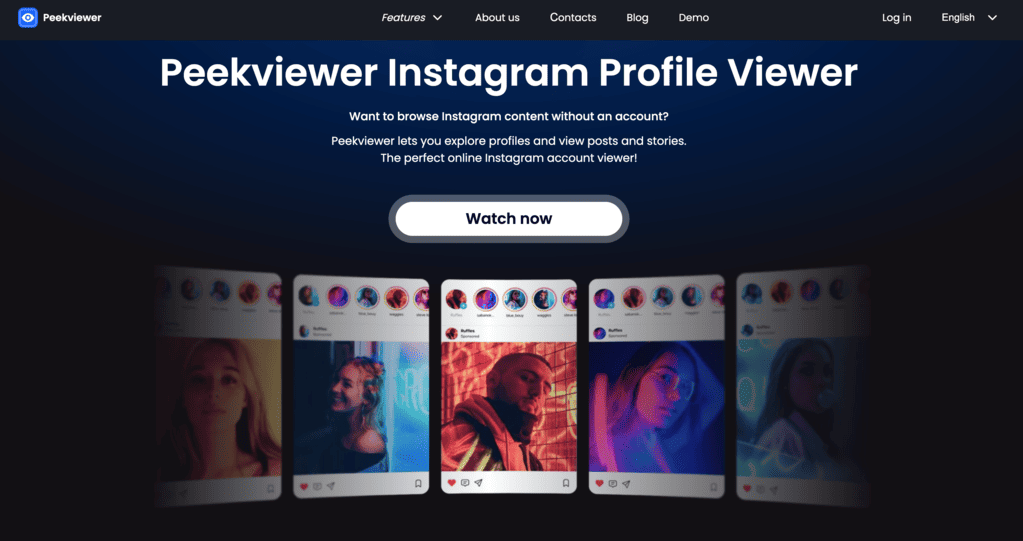
If you’re worried about being caught while trying to screenshot Instagram story, there’s a safer solution. Peekviewer lets you browse Instagram completely anonymously – no screenshots are needed, and it’s 100% private.
With this Instagram story viewer, you can view and save content from both public and private accounts without the other person ever knowing. It’s a simple way to access the posts, Stories, and Reels you want while staying completely hidden.
How to Use Peekviewer
Using Peekviewer is simple:
- Visit the Peekviewer website.
- Select whether the Instagram account you want to view is public or private.
- Enter the username or paste the profile link.
- Select a subscription plan and begin browsing Instagram content right away.
Peekviewer Key Features
- View Instagram Private Account: Peekviewer lets you easily see content from a private Instagram account, so you don’t miss anything, even if you’re not following them
- Easy to Use: The tool features a simple and clean interface. No technical skills or app installation are required to browse profiles, Stories, Reels, and comments with the Instagram comment viewer.
- Watch Stories and Videos: View all the content someone shares in one place, including posts, stories, and Reels, helping you keep track of their activity.
- No Alerts: Peekviewer allows you to check Stories, posts, and videos quietly. The account owner won’t receive any notifications, so you remain completely unnoticed.
- Download Instagram photos of private account: Save photos, Reels, and Stories in high quality for up to three months, allowing you to keep content for later reference.
- Track Likes and Comments: See who has liked or commented on posts, including older ones, to monitor interactions and engagement.
- Follow Multiple Accounts: With a subscription, you can monitor several profiles simultaneously, keeping track of all the accounts you’re interested in.
- See Follower Lists: View another user’s followers and who they’re following, helping you understand connections and networks.
- Safe and Anonymous: You don’t need to log in to your Instagram account, so your privacy is fully protected while browsing.
Comparison: Screenshots vs Peekviewer
To help you understand the differences, here’s a quick comparison between using regular screenshots and Peekviewer:
| Feature | Screenshot | Peekviewer |
| Alerts sender? | No (most content), Yes (DMs) | Never |
| Anonymous viewing | No | Yes |
| Save photos/videos | Limited | Yes |
| File quality | Lower | High-resolution |
| Ease of use | Manual | Automatic download |
| Works with private accounts | No | Yes |
Conclusion
Does Instagram notify when you screenshot regular posts, Stories, Reels, or profiles? For most content, the answer is no. You can save posts for personal use or inspiration without the other person knowing. The only exception is when photos or videos sent in DMs disappear, which will alert the sender.
While screenshotting Instagram stories can be useful, it has limitations, including lower image quality and difficulty in keeping things organized. Peekviewer offers a better alternative, allowing you to save Instagram content from public or private accounts without taking screenshots and completely anonymously.
FAQ
No. Screenshots of Close Friends Stories work the same as regular Stories, and Instagram does not notify the user.
You can only see notifications for disappearing photos or videos sent in DMs. For regular Stories, there is no way to know if someone took a screenshot.
Instagram does not allow users to disable screenshots for posts, Stories, or Reels. The only exception is disappearing DMs, which send alerts if someone takes a screenshot.


